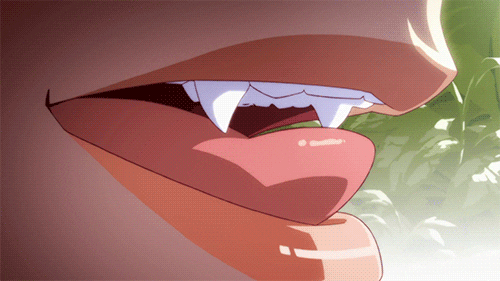This discussion is now closed.
Check out other Related discussions
- The Forum Games Hurt/Heal Game
- One week to go! Fresher's blogs 2023
- Freshers Blog Competition 2023 Prize Announcement
- hard probability question
- Can I quit work for this?
- Play the forum game that's playing 3 threads below this one
- Grow Your Grades 2023 - 2024!
- Gcse maths probability questions higher
- University or Travel?
- TSR Big Fat Quiz of the Year 2023!
- Ratios
- Great British Bake Off 2023 discussion thread
- Student Council Tax
- student finance: parents living and working abroad
- TSR Tennis Society IV
- AQA A-Level Politics Paper 2 - 7152/2 7 June 2023 [Exam chat]
- Halloween 2023 Colouring Competition!
- Golden Threads 2023: Get a £50 Amazon Voucher just for posting on TSR!
- "We can't find your application right now" when attempting to support my application
- Enrollment eligibility
Last Person To Post Here Wins (Part 25)
Scroll to see replies
Original post by AngryJellyfish



Original post by AngryJellyfish
























Paradox
Original post by AngryJellyfish




Original post by AngryJellyfish



New smiley, what does that even mean? *confused*
And why did AJ went back in time?
Posted from TSR Mobile
..-.



.-..
Not even I've been on TSR that long.




.-..

Original post by Impressive
New smiley, what does that even mean? *confused*
And why did AJ went back in time?

And why did AJ went back in time?
Not even I've been on TSR that long.

Original post by AngryJellyfish
..-.



.-..
Not even I've been on TSR that long.




.-..

Not even I've been on TSR that long.

What sorcery is this? How are you doing this?
Original post by mr T 999
What sorcery is this? How are you doing this?
The emoticons, or the 80s posting?
 The former, I just flipped 90 degrees using GIMP. The latter,
The former, I just flipped 90 degrees using GIMP. The latter, 
Original post by AngryJellyfish
The emoticons, or the 80s posting?  The former, I just flipped 90 degrees using GIMP. The latter,
The former, I just flipped 90 degrees using GIMP. The latter, 
 The former, I just flipped 90 degrees using GIMP. The latter,
The former, I just flipped 90 degrees using GIMP. The latter, 
Oh ok, I tried using gimp to edit emoji but for the life of me couldn't do it. So do you know any tutorials That show how to edit emoji?
Original post by mr T 999
Oh ok, I tried using gimp to edit emoji but for the life of me couldn't do it. So do you know any tutorials That show how to edit emoji?
Wikihow has some information on how to create animations from scratch; editing gifs uses all the same functions, except the layers and images are already there beforehand, so hopefully this will help?

http://www.wikihow.com/Create-an-Animated-GIF-Image-with-GIMP
*tong* *tongue*
Posted from TSR Mobile
Posted from TSR Mobile
Original post by Impressive
lol it's : not *
Related discussions
- The Forum Games Hurt/Heal Game
- One week to go! Fresher's blogs 2023
- Freshers Blog Competition 2023 Prize Announcement
- hard probability question
- Can I quit work for this?
- Play the forum game that's playing 3 threads below this one
- Grow Your Grades 2023 - 2024!
- Gcse maths probability questions higher
- University or Travel?
- TSR Big Fat Quiz of the Year 2023!
- Ratios
- Great British Bake Off 2023 discussion thread
- Student Council Tax
- student finance: parents living and working abroad
- TSR Tennis Society IV
- AQA A-Level Politics Paper 2 - 7152/2 7 June 2023 [Exam chat]
- Halloween 2023 Colouring Competition!
- Golden Threads 2023: Get a £50 Amazon Voucher just for posting on TSR!
- "We can't find your application right now" when attempting to support my application
- Enrollment eligibility
Latest
Last reply 2 minutes ago
Can I do economics degree without a level maths?Last reply 17 minutes ago
Official Cranfield University Applicant Thread for 2024Last reply 20 minutes ago
How to choose unis in UCAS application for CS undergraduate course?Last reply 32 minutes ago
Rishi Sunak pledges to remove benefits for people not taking jobs after 12 monthsLast reply 32 minutes ago
Why does he act different with me do I make him shy or what ?Posted 1 hour ago
GB News set to axe 40 jobs after channel posts heavy lossesLast reply 1 hour ago
Rwanda bill likely to be stalled at least till April after seven defeats in the LordsPosted 1 hour ago
Sunak rejects offer of youth mobility scheme between EU and UKLast reply 1 hour ago
Bank Of england degree apprenticeship 2024Last reply 2 hours ago
Feeling inferior compared to syrians as a half moroccan/half whiteTrending
Last reply 1 week ago
If you could instantly become fluent in any foreign language which one would it be?Last reply 3 months ago
About the NCUK IFY Program for university Studies in the UKTrending
Last reply 1 week ago
If you could instantly become fluent in any foreign language which one would it be?Last reply 3 months ago
About the NCUK IFY Program for university Studies in the UK