Is your broadband connected direct or with wifi to your PC?
Is your broadband connected direct or with wifi to your PC?
Just wondering how i should do it!
Just wondering how i should do it!
Scroll to see replies
I've got a powerline connected to my router. Then from a second powerline adaptor I have it connected to wireless acess point which acts as a second router. I've a usb wifi card on my desktop which connects to the second router
Yes, weird set up i know
Yes, weird set up i know
Original post by Maths (2^2) Life
I've got a powerline connected to my router. Then from a second powerline adaptor I have it connected to wireless acess point which acts as a second router. I've a usb wifi card on my desktop which connects to the second router
Yes, weird set up i know
Yes, weird set up i know
that's interesting lol
thing is i'm switching from BT phoneline "broadband" which was connected direct to my PC. Now i'm switching to fibre optic with virgin but looking at doing it through wifi. I still think it will be much faster? hub will be about 6 meters away.
BT was the normal broadband you got down the phone line (much slower) but now my house has been connected to fibre optic so i can get it through Virgin. By itself fibre optic tends to be 3-5 times faster. From my research difference between wired and wifi is around 30% drop. But since Virgin will be 5 x faster i'm guessing wifi will still be faster.
I use WiFi, because my computer is upstairs. But if I could, I'd switch to an Ethernet cable in a heartbeat
Original post by Bill_Gates
Is your broadband connected direct or with wifi to your PC?
Just wondering how i should do it!
Just wondering how i should do it!
LAN is preferable in 100% of cases. Much more stable, lower ping, lower packet loss.
However, I cannot use LAN so Im using an alternative method where the connection is wired through the electricity / power system. Its called PowerLAN and is much more stable than WiFi. You plug a PowerLAN adapter into the electricity socket and then connect it to the router with a standard LAN cable. Connect the second adapter to the electricity socket that is nearest to your PC and then plug the LAN cable from the PowerLAN adapter into your PC's Lan socket.
https://en.wikipedia.org/wiki/HomePlug
https://en.wikipedia.org/wiki/Devolo
(edited 7 years ago)
Original post by Galaxie501
LAN is preferable in 100% of cases. Much more stable, lower ping, lower packet loss.
However, I cannot use LAN so Im using an alternative method where the connection is wired through the electricity / power system. Its called PowerLAN and is much more stable than WiFi. You plug a PowerLAN adapter into the electricity socket and then connect it to the router with a standard LAN cable. Connect the second adapter to the electricity socket that is nearest to your PC and then plug the LAN cable from the PowerLAN adapter into your PC's Lan socket.
https://en.wikipedia.org/wiki/HomePlug
https://en.wikipedia.org/wiki/Devolo
However, I cannot use LAN so Im using an alternative method where the connection is wired through the electricity / power system. Its called PowerLAN and is much more stable than WiFi. You plug a PowerLAN adapter into the electricity socket and then connect it to the router with a standard LAN cable. Connect the second adapter to the electricity socket that is nearest to your PC and then plug the LAN cable from the PowerLAN adapter into your PC's Lan socket.
https://en.wikipedia.org/wiki/HomePlug
https://en.wikipedia.org/wiki/Devolo
Thanks for your input mate.
https://www.amazon.co.uk/TP-LINK-TL-PA411KIT-Powerline-Adapter-Starter/dp/B0084Y9N3O/ref=sr_1_1?ie=UTF8&qid=1470051808&sr=8-1&keywords=powerline
So i would buy that. Connect it to the hub downstairs with an ethernet, then plug the other one upstairs and then plug that directly into my PC. Which would essentially be a wired connection?
Would that be faster than conventional wifi?
Cabled is always faster than wireless unless you use a crappy old cable that doesn't support faster connection so you're limited to like 10mb while your wireless connection supports better speeds.
If you have the option, always go for wired. Wireless connections can be interfered with much easier. Just a wall or a microwave can mess up with the connection.
Only reason I use wireless is cause I live in a bedsit and there is only 1 cable connection place and no WiFi. So I had to use it to open a wireless access point so I could also use my tablet and phone at home.
If you have the option, always go for wired. Wireless connections can be interfered with much easier. Just a wall or a microwave can mess up with the connection.
Only reason I use wireless is cause I live in a bedsit and there is only 1 cable connection place and no WiFi. So I had to use it to open a wireless access point so I could also use my tablet and phone at home.
Original post by Bill_Gates
Thanks for your input mate.
https://www.amazon.co.uk/TP-LINK-TL-PA411KIT-Powerline-Adapter-Starter/dp/B0084Y9N3O/ref=sr_1_1?ie=UTF8&qid=1470051808&sr=8-1&keywords=powerline
So i would buy that. Connect it to the hub downstairs with an ethernet, then plug the other one upstairs and then plug that directly into my PC. Which would essentially be a wired connection?
Would that be faster than conventional wifi?
https://www.amazon.co.uk/TP-LINK-TL-PA411KIT-Powerline-Adapter-Starter/dp/B0084Y9N3O/ref=sr_1_1?ie=UTF8&qid=1470051808&sr=8-1&keywords=powerline
So i would buy that. Connect it to the hub downstairs with an ethernet, then plug the other one upstairs and then plug that directly into my PC. Which would essentially be a wired connection?
Would that be faster than conventional wifi?
That would work, yeah. And should be faster than WiFi along with having a better connection too.
Posted from TSR Mobile
Original post by Devify
That would work, yeah. And should be faster than WiFi along with having a better connection too.
Posted from TSR Mobile
Posted from TSR Mobile
Thanks. I don't think i want the hub in my room either (lights etc). Plus it will be right in the middle of my laptop, tv and computer so hopefully be ok!
Original post by Bill_Gates
Thanks for your input mate.
https://www.amazon.co.uk/TP-LINK-TL-PA411KIT-Powerline-Adapter-Starter/dp/B0084Y9N3O/ref=sr_1_1?ie=UTF8&qid=1470051808&sr=8-1&keywords=powerline
So i would buy that. Connect it to the hub downstairs with an ethernet, then plug the other one upstairs and then plug that directly into my PC. Which would essentially be a wired connection?
Would that be faster than conventional wifi?
https://www.amazon.co.uk/TP-LINK-TL-PA411KIT-Powerline-Adapter-Starter/dp/B0084Y9N3O/ref=sr_1_1?ie=UTF8&qid=1470051808&sr=8-1&keywords=powerline
So i would buy that. Connect it to the hub downstairs with an ethernet, then plug the other one upstairs and then plug that directly into my PC. Which would essentially be a wired connection?
Would that be faster than conventional wifi?
Yeah, thats one of those PowerLAN devices. I personally use a setup from Devolo.
Is it faster than conventional Wifi? Not automatically. Your internet is jsut as fast as the contract with your provider says. However, the further you get away from the router, the worse the Wifi signal gets, so yes, Wifi does get slower the further you are away from the router. Metallic doorframes, walls and microwaves can really cut down your Wifi signal to non-existance. That can still happen when using LAN or PowerLAN, but the impact is significantly less noticable. If you play any sort of online games then LAN or PowerLAN really give you an advantage. Nothing worse than playing with high ping.
PowerLAN:
Im really not a networking expert, and it can vary depending on the manufacturer so dont count on me. The basic idea is this:
1) You need at least 2 powerline adapters (such as you linked them).
2) The first adapter goes into a socket near your router. You connect the router with Adapter 1 using a LAN cable. Thats a mandatory setup. It will not work without this.
3) The second adapter however, you can place it wherever you want. Place it in a socket near your computer and connect your computer with the second adapter using a LAN cable. (Just like with the 1st one).
4) The 2 PowerLAN adapters then communicate with eachother and send the packets from the router to your PC across a the low frequency power cables that are found in every home.
Note: The maximum theoretical speed of these PowerLAN adapters is between 500 and 1200 mb/s, which is about 5x or 12x more than the fastest internet lines. I think Ive seen a 300 mb/s contract once here in Germany, but it doesnt get any faster than this. I only have a 16 mb/s line here, which is quite bad.
That means that it will be another 10-20 years until internet providers even offer the bandwidth that would even closely max out the maximum capability of these PowerLAN adapters.
Anway, if you pay for a 16 mb/s line then your connection is only 16 mb/s fast, regardless of the theoreticall speed of these adapters.
PS:
I dont know how much you know about all that stuff, so no pun intended if you know all that already.

Spoiler
(edited 7 years ago)
Thats pretty much right. If you can get a good Wifi signal then there is no real need for a PowerLAN setup. Its only advantagious if you're far from the router and you cant lay LAN cables --- that is the case with me.
Original post by Galaxie501
Yeah, thats one of those PowerLAN devices. I personally use a setup from Devolo.
Is it faster than conventional Wifi? Not automatically. Your internet is jsut as fast as the contract with your provider says. However, the further you get away from the router, the worse the Wifi signal gets, so yes, Wifi does get slower the further you are away from the router. Metallic doorframes, walls and microwaves can really cut down your Wifi signal to non-existance. That can still happen when using LAN or PowerLAN, but the impact is significantly less noticable. If you play any sort of online games then LAN or PowerLAN really give you an advantage. Nothing worse than playing with high ping.
PowerLAN:
Im really not a networking expert, and it can vary depending on the manufacturer so dont count on me. The basic idea is this:
1) You need at least 2 powerline adapters (such as you linked them).
2) The first adapter goes into a socket near your router. You connect the router with Adapter 1 using a LAN cable. Thats a mandatory setup. It will not work without this.
3) The second adapter however, you can place it wherever you want. Place it in a socket near your computer and connect your computer with the second adapter using a LAN cable. (Just like with the 1st one).
4) The 2 PowerLAN adapters then communicate with eachother and send the packets from the router to your PC across a the low frequency power cables that are found in every home.
Note: The maximum theoretical speed of these PowerLAN adapters is between 500 and 1200 mb/s, which is about 5x or 12x more than the fastest internet lines. I think Ive seen a 300 mb/s contract once here in Germany, but it doesnt get any faster than this. I only have a 16 mb/s line here, which is quite bad.
That means that it will be another 10-20 years until internet providers even offer the bandwidth that would even closely max out the maximum capability of these PowerLAN adapters.
Anway, if you pay for a 16 mb/s line then your connection is only 16 mb/s fast, regardless of the theoreticall speed of these adapters.
PS:
I dont know how much you know about all that stuff, so no pun intended if you know all that already.
Is it faster than conventional Wifi? Not automatically. Your internet is jsut as fast as the contract with your provider says. However, the further you get away from the router, the worse the Wifi signal gets, so yes, Wifi does get slower the further you are away from the router. Metallic doorframes, walls and microwaves can really cut down your Wifi signal to non-existance. That can still happen when using LAN or PowerLAN, but the impact is significantly less noticable. If you play any sort of online games then LAN or PowerLAN really give you an advantage. Nothing worse than playing with high ping.
PowerLAN:
Im really not a networking expert, and it can vary depending on the manufacturer so dont count on me. The basic idea is this:
1) You need at least 2 powerline adapters (such as you linked them).
2) The first adapter goes into a socket near your router. You connect the router with Adapter 1 using a LAN cable. Thats a mandatory setup. It will not work without this.
3) The second adapter however, you can place it wherever you want. Place it in a socket near your computer and connect your computer with the second adapter using a LAN cable. (Just like with the 1st one).
4) The 2 PowerLAN adapters then communicate with eachother and send the packets from the router to your PC across a the low frequency power cables that are found in every home.
Note: The maximum theoretical speed of these PowerLAN adapters is between 500 and 1200 mb/s, which is about 5x or 12x more than the fastest internet lines. I think Ive seen a 300 mb/s contract once here in Germany, but it doesnt get any faster than this. I only have a 16 mb/s line here, which is quite bad.
That means that it will be another 10-20 years until internet providers even offer the bandwidth that would even closely max out the maximum capability of these PowerLAN adapters.
Anway, if you pay for a 16 mb/s line then your connection is only 16 mb/s fast, regardless of the theoreticall speed of these adapters.
PS:
I dont know how much you know about all that stuff, so no pun intended if you know all that already.

Spoiler
That's great info thanks. I've ordered it but my PC is about 3 meters away from the main socket, will a longer wire impact the connection as it says it needs to be connected to a main plug and not an extension.
Original post by Bill_Gates
That's great info thanks. I've ordered it but my PC is about 3 meters away from the main socket, will a longer wire impact the connection as it says it needs to be connected to a main plug and not an extension.
All my adapters are actually plugged into an extension socket and it still works. Ideally you would plug them directly into a wall socket though. So if you have a free wall socket you can plug it in there and then just use a long LAN cable to connect your PC to the Adapter / PowerLAN.
You wont really lose a lot data with LAN cables, assuming your're not using some silly 50 meter setup. I think my LAN cable is 10 meters long and I still get good results, considering my whole internet setup is pretty slow overall. A 6 mb/s line in 2016 is pretty bad.
I think the majority of those adapters are "plug and play" style setups, without requiring you to configure your router information, but im not 100% either. Be sure to follow the instructions on the box though, dont count on me. Just trying to give some tips.
Just glad if I can help.
(edited 7 years ago)
Original post by Galaxie501
All my adapters are actually plugged into an extension socket and it still works. Ideally you would plug them directly into a wall socket though. So if you have a free wall socket you can plug it in there and then just use a long LAN cable to connect your PC to the Adapter / PowerLAN.
You wont really lose a lot data with LAN cables, assuming your're not using some silly 50 meter setup. I think my LAN cable is 10 meters long and I still get good results, considering my whole internet setup is pretty slow overall. A 6 mb/s line in 2016 is pretty bad.
I think the majority of those adapters are "plug and play" style setups, without requiring you to configure your router information, but im not 100% either. Be sure to follow the instructions on the box though, dont count on me. Just trying to give some tips.
Just glad if I can help.
You wont really lose a lot data with LAN cables, assuming your're not using some silly 50 meter setup. I think my LAN cable is 10 meters long and I still get good results, considering my whole internet setup is pretty slow overall. A 6 mb/s line in 2016 is pretty bad.
I think the majority of those adapters are "plug and play" style setups, without requiring you to configure your router information, but im not 100% either. Be sure to follow the instructions on the box though, dont count on me. Just trying to give some tips.
Just glad if I can help.
Thanks you've been a great help

Original post by Bill_Gates
Thanks you've been a great help 

Thanks!
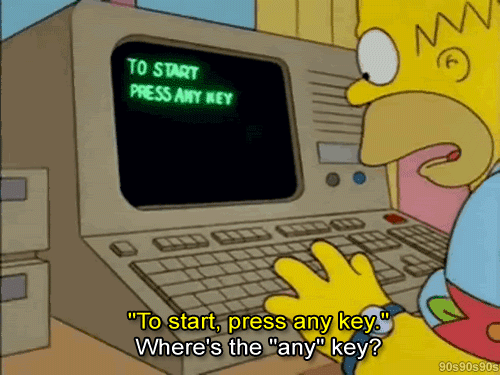
Quick Reply
Related discussions
- Wifi
- Student accommodation lan cable connection to PS5 error
- Spare room in Coventry
- Setting up bills for student house 23/24
- GP job in F2, no mobile or WiFi signal for 4 months, solutions?
- Looking for studios in leicester
- Eduroam Wifi - No internet issue
- Connecting ps5 to uni eduroam wifi/internet?
- Is this fair
- Unit 11 Cyber Security & Incident Management BCTAA
- Sonos on student wifi?
- Selling my gaming PC for uni
- How i handle my money at manchester met
- gaming on coventry accom wifi?
- Anyone heard the rumours?
- LEEDS Student Accomodation Tenant Replacement!
- Has anyone worked at Curry's/P.C.World?
- How is accommodation here?
- keele university internet access
- Make it More Home Computer-ey !!
Latest
Last reply 1 minute ago
Why is the political left now censorious and authoritarian??Last reply 7 minutes ago
LSE politics and Economics 2023/2024Last reply 7 minutes ago
Is it really such a bad thing to have an undefined relationshipLast reply 10 minutes ago
Official London School of Economics and Political Science 2024 Applicant ThreadLast reply 18 minutes ago
Official University College London Applicant Thread for 2024Last reply 19 minutes ago
Official UCL Offer Holders Thread for 2024 entryLast reply 20 minutes ago
Official Dental Hygiene and Therapy (Oral Health Science) 2024 Entry ThreadDentistry
2909
Trending
Last reply 18 hours ago
YouTube Vs Spotify Which is Better Platform for musiciansLast reply 2 weeks ago
Touch screen doesn’t respond sometimes on iPhone 11Last reply 1 month ago
what kind of laptop to bring to uni?! macs vs windows, etc.Last reply 3 months ago
noise cancelling headphones suggestions for uni students?Trending
Last reply 18 hours ago
YouTube Vs Spotify Which is Better Platform for musiciansLast reply 2 weeks ago
Touch screen doesn’t respond sometimes on iPhone 11Last reply 1 month ago
what kind of laptop to bring to uni?! macs vs windows, etc.Last reply 3 months ago
noise cancelling headphones suggestions for uni students?



