GIFathon
Right, I tried this a few weeks ago and it failed miserably due to myself not understanding how GIFs worked on the site. But now I do 
Follow these instructions- when finding a GIF, say from GIPHY, you right click on the GIF and go 'copy image address' and then ON HERE, you go to image, click 'from URL' then paste the image address into the space provided.

This should be the result! Now TSR - make me laugh with some quality GIFs pls. (And you're only allowed to talk in GIFs from now )
)

Follow these instructions- when finding a GIF, say from GIPHY, you right click on the GIF and go 'copy image address' and then ON HERE, you go to image, click 'from URL' then paste the image address into the space provided.

This should be the result! Now TSR - make me laugh with some quality GIFs pls. (And you're only allowed to talk in GIFs from now
 )
)(edited 7 years ago)
Original post by swirly
x
Original post by swirly
x
Original post by swirly
x

Original post by PugDevil


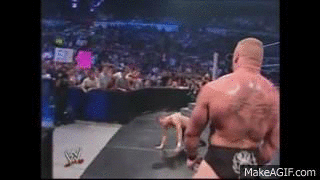
Original post by swirly

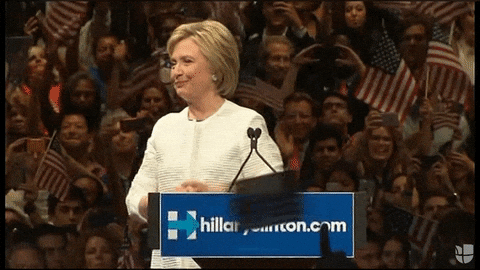
Quick Reply
Latest
Last reply 26 minutes ago
Official: University of Manchester A106 2024 Entry ApplicantsMedical Schools
1275
Last reply 40 minutes ago
Official Cambridge Postgraduate Applicants 2024 ThreadLast reply 55 minutes ago
Official University College London Applicant Thread for 2024Last reply 1 hour ago
AQA GCSE English Literature Paper 1 (8702/1) - 13th May 2024 [Exam Chat]Last reply 1 hour ago
2023 ** Borders and Enforcement, Crime & Compliance - ICE - Immigration OfficersLast reply 2 hours ago
Official University of Edinburgh Applicant Thread for 2024Last reply 2 hours ago
Can I do economics degree without a level maths?Last reply 2 hours ago
BAE systems degree apprenticeships September 2024Trending
Last reply 1 week ago
If you could instantly become fluent in any foreign language which one would it be?Last reply 3 months ago
About the NCUK IFY Program for university Studies in the UKTrending
Last reply 1 week ago
If you could instantly become fluent in any foreign language which one would it be?Last reply 3 months ago
About the NCUK IFY Program for university Studies in the UK
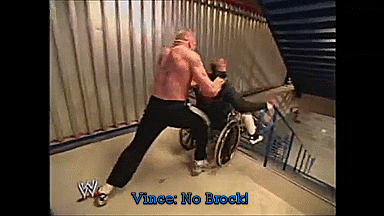




 Of course this post must have a GIF
Of course this post must have a GIF



