This discussion is now closed.
Check out other Related discussions
- are linux based OS good for developing/coding?
- Chromebook vs laptop
- Has anyone tried out the pc mode/desktop mode on android phone/tablets?
- Quick reply text doesn't keep up with typing
- Make it More Christmas Decorations-ey !!
- Make it More Scout-ey !!
- What is os?
- Make it More Emperor-ey !!
- Which phone should I buy?
- Make it More Ear-ey !!
- career advice pls :/
- Post Not Visible
- Which OS are you using?
- Make it More Mexican Food-ey !!
- Notifications not working/disappearing
- SVT 1 ère
- Page hanging (unresponsive to swiping)
- Define laws and surds
- Is the Galaxy Book3 360 (13.3", i7, 16GB) good for CS?
- History of African in diaspora
Android OS
Scroll to see replies
Original post by Nick Longjohnson
So, have the menu and search buttons gone the way of the dodo?
Dunno what they're doing there, to be honest. I'd rather have a search button than an always-there search bar at the top of the screen.
Original post by greeneyedgirl
Core of Apple 





Original post by greeneyedgirl
Core of Apple 




Sometimes you just gotta go with the pun.
Original post by Nick Longjohnson
So, have the menu and search buttons gone the way of the dodo?
Original post by AugustWestie
Dunno what they're doing there, to be honest. I'd rather have a search button than an always-there search bar at the top of the screen.
Yes they have.
The Menu button will appear if you run an app which wasn't developed with Honeycomb or ICS in mind, and will just open a typical menu.
Going forward, the Menu has been functionally replaced by the action bar, and anything which was previously in the menu will appear up there. Which makes sense, because it's a much better interface.
The search button was removed because it was functionally redundant in any of the vast numbers of apps that had no need to implement search, and it expected that any apps that /do/ want to implement it can add it into the action bar.
Original post by + polarity -
I was wondering that! Surely they could put a couple more icons on that bar or whatever it is?
From the presentation it seems that commonly used items will be in a bar at the bottom. That's kind of a waste of screen real estate. Also, how the hell are you supposed to get to the settings in apps etc. I hate iOS's on screen buttons.
Original post by AugustWestie
Dunno what they're doing there, to be honest. I'd rather have a search button than an always-there search bar at the top of the screen.
Yeah, I used a friends SGS II, and I don't know how he lives without a search button, I use it all the time in the contacts, gmail etc.
edit: ^ Just saw your post. Fair enough explanation I guess.
I'm hoping that phones with physical buttons that get upgraded to it don't need this action bar.
Original post by mikeyd85
I'm hoping that phones with physical buttons that get upgraded to it don't need this action bar.
They will.
What are you thinking of when I say "action bar"?
When is the actual release date for the Samsung Galaxy Nexus? Is the GS2 price likely to drop?
Original post by Nick Longjohnson
From the presentation it seems that commonly used items will be in a bar at the bottom. That's kind of a waste of screen real estate. Also, how the hell are you supposed to get to the settings in apps etc. I hate iOS's on screen buttons.
Yeah, I used a friends SGS II, and I don't know how he lives without a search button, I use it all the time in the contacts, gmail etc.
edit: ^ Just saw your post. Fair enough explanation I guess.
Yeah, I used a friends SGS II, and I don't know how he lives without a search button, I use it all the time in the contacts, gmail etc.
edit: ^ Just saw your post. Fair enough explanation I guess.
the galaxy s2 does have a search button, just long press the menu button
Original post by estel
They will.
What are you thinking of when I say "action bar"?
What are you thinking of when I say "action bar"?
The icons along the bottom.
Original post by itsmyname
When is the actual release date for the Samsung Galaxy Nexus? Is the GS2 price likely to drop?
I've heard November 17, and I doubt it.
Original post by mikeyd85
The icons along the bottom.
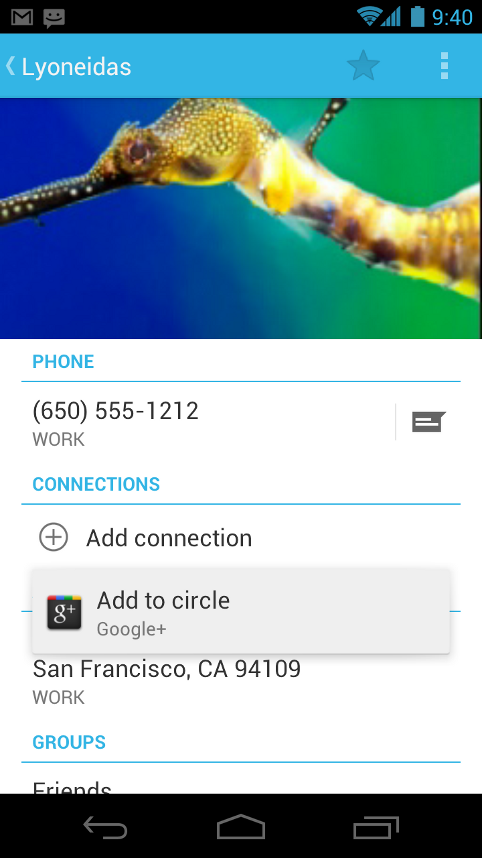
In this image, the three "bars" are, top to bottom, the notification bar, action bar and system bar. The action bar contains functionality that was previously in the Menu, the notification bar is as before and the system bar will only appear on devices without hardware buttons.
A fourth button appears in the System bar to open a traditional menu if the app you're using isn't built to use the action bar.
(edited 12 years ago)
Original post by st_23
the galaxy s2 does have a search button, just long press the menu button
Didn't know that
 On mine, long press on the menu brings up the keyboard.
On mine, long press on the menu brings up the keyboard.Hmm, my market hasnt updated in like 6 months! The sooner i get rid of this desire the better! Everythings starting to go wrong!
Original post by johnnn
Original post by johnnn
Hmm, my market hasnt updated in like 6 months! The sooner i get rid of this desire the better! Everythings starting to go wrong!
Aww, don't say that about the Desire!
Original post by + polarity -
Aww, don't say that about the Desire!
Im sorry but having to take out the sim card atleast twice a week because its supposedly not there is annoying, my number pad has magicly got smaller than the box its ment to be in!! And having to turn off loud speaker when i answer my phone is really getting annoying!!
Original post by johnnn
Original post by johnnn
Im sorry but having to take out the sim card atleast twice a week because its supposedly not there is annoying, my number pad has magicly got smaller than the box its ment to be in!! And having to turn off loud speaker when i answer my phone is really getting annoying!!
lmao
are you using a... standard ROM? Or a custom one? A custom one may give your phone a new lease of life.
That said, my phone has been a bit unstable the last couple of months, I think I'm due an upgrade tbh.
Original post by + polarity -
lmao
are you using a... standard ROM? Or a custom one? A custom one may give your phone a new lease of life.
That said, my phone has been a bit unstable the last couple of months, I think I'm due an upgrade tbh.
are you using a... standard ROM? Or a custom one? A custom one may give your phone a new lease of life.
That said, my phone has been a bit unstable the last couple of months, I think I'm due an upgrade tbh.
I'm using 2.3 standard rom. Im due an upgrade in january think i might just get a bloody nokia 3210!
Original post by johnnn
Original post by johnnn
I'm using 2.3 standard rom. Im due an upgrade in january think i might just get a bloody nokia 3210!
Hmm yeah, in the meantime, I'd consider a different ROM

Original post by + polarity -
Hmm yeah, in the meantime, I'd consider a different ROM


I think il just hold off, and hopefully it will some how work again. Only 3 months-ish to i can get a new phone. I'll just dream about getting a new phone till then!
Original post by Nick Longjohnson
Didn't know that  On mine, long press on the menu brings up the keyboard.
On mine, long press on the menu brings up the keyboard.
 On mine, long press on the menu brings up the keyboard.
On mine, long press on the menu brings up the keyboard.yeah but when you type in something it will search, for example when you long press it in the market you can search for apps and when you long press the button on the home screen you can search the internet and i think maybe things on your phone too but i can't remember as i don't have my s2 on me
when i first got my s2 it was quite frustrating as i always used the search on my hero but as soon as i found it it was fine and i got used to the long pressing pretty quickly
there are some youtube videos with little tricks you can do with the s2, even though i had already worked out a lot of them there were a few that i had no idea about
(edited 12 years ago)
Related discussions
- are linux based OS good for developing/coding?
- Chromebook vs laptop
- Has anyone tried out the pc mode/desktop mode on android phone/tablets?
- Quick reply text doesn't keep up with typing
- Make it More Christmas Decorations-ey !!
- Make it More Scout-ey !!
- What is os?
- Make it More Emperor-ey !!
- Which phone should I buy?
- Make it More Ear-ey !!
- career advice pls :/
- Post Not Visible
- Which OS are you using?
- Make it More Mexican Food-ey !!
- Notifications not working/disappearing
- SVT 1 ère
- Page hanging (unresponsive to swiping)
- Define laws and surds
- Is the Galaxy Book3 360 (13.3", i7, 16GB) good for CS?
- History of African in diaspora
Latest
Last reply 1 minute ago
Customer Services Group - Operational Delivery - Administrative OfficersLast reply 1 minute ago
Degree Apprenticeship at Accenture (assessment centre)Last reply 3 minutes ago
Customer Services Group; Executive Officer (EO) - Home Office - Various RolesLast reply 8 minutes ago
Official Dental Hygiene and Therapy (Oral Health Science) 2024 Entry ThreadDentistry
2866
Last reply 8 minutes ago
JK Rowling in ‘arrest me’ challenge over hate crime lawLast reply 10 minutes ago
LSE International Social and Public Policy and Economics (LLK1) 2024 ThreadLast reply 11 minutes ago
Worried about son who wants to move out, will he be able to afford it?Last reply 15 minutes ago
Official: University of Bristol A100 2024 Entry ApplicantsLast reply 17 minutes ago
Official London School of Economics and Political Science 2024 Applicant ThreadLast reply 20 minutes ago
Government Social Research - Research Officer Scheme 2024Last reply 23 minutes ago
Official Cambridge Postgraduate Applicants 2024 ThreadLast reply 24 minutes ago
choosing a medical school (Leicester, St Andrews, Nottingham)Trending
Last reply 1 month ago
Which is better, changing the battery of my iPhone 8 or buying a new one?Posted 5 months ago
Is It A Sign To Get A New Phone If My Current One Is Glitching Out?Last reply 5 months ago
Does it matter if I get refurbished Iphone from a mobile service providerLast reply 9 months ago
How do you leave the chat when there’s only 1 person in the chat on the feeld app?Trending
Last reply 1 month ago
Which is better, changing the battery of my iPhone 8 or buying a new one?Posted 5 months ago
Is It A Sign To Get A New Phone If My Current One Is Glitching Out?Last reply 5 months ago
Does it matter if I get refurbished Iphone from a mobile service providerLast reply 9 months ago
How do you leave the chat when there’s only 1 person in the chat on the feeld app?



