Solidworks help
I'm new to Solidworks and I'm supposed to create a drawing of this
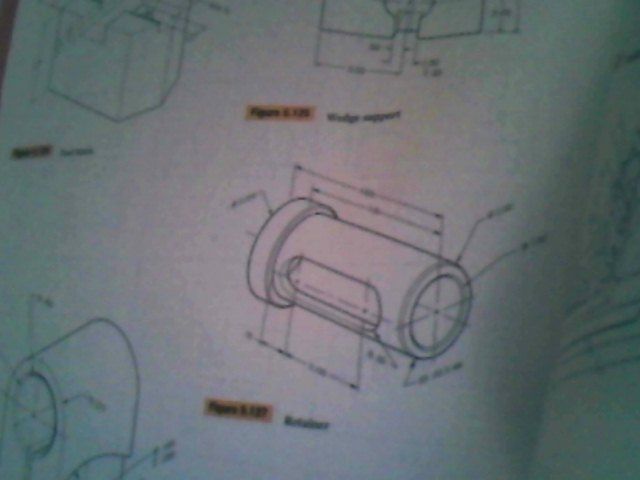
How do I go about this? I think I know how to make a cylinder and then put a hole all the way through it.
But then what next?
Will I have to create the ring thing on the left separately and then assemble it?
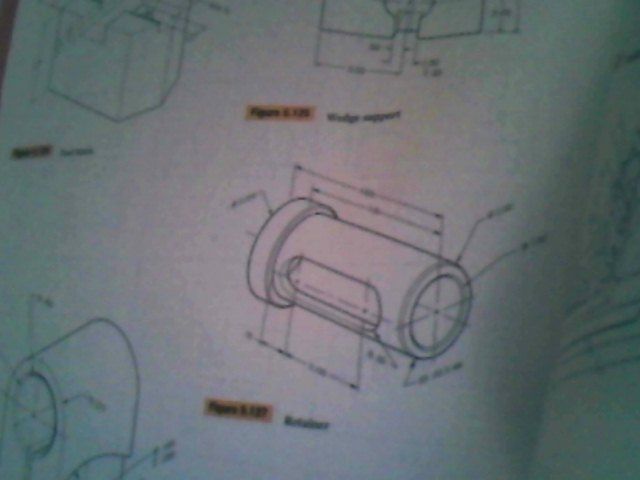
How do I go about this? I think I know how to make a cylinder and then put a hole all the way through it.
But then what next?

Will I have to create the ring thing on the left separately and then assemble it?
I've only got a little bit of experience with CATIA, but I've done some CAD and 3D design in the past.
My general approach is to mentally break down the object into its simplest parts. To me, it looks like there are two distinctly different shapes - The long cylinder and the short cylinder at the left. So I would start by creating one part and then adding the other one to the end of it.
You could make it from the centre out (so it's perfectly in the middle of the page) or possibly start on one end and work left to right. The advantage of the second method is that you will just have one plane to work from and everything will extend from that - You won't have to reposition things based on their locations. It will all stem from the same spot.
So, I would create the little ring and then adding a cylinder past that. Then, I'd add the hole to the cylinder, chamfer it and then add that cutaway into the side. There may be better ways to do it, but that's how I would do it from my knowledge.
Edit: I would start the object at the join between the cylinder and the ring. I would have the cylinder extending to the right and the ring going to the left (so imagine the axes are cutting the shape at that point). Thus, if you need to resize parts, they'll remain in the right place. Basically, extruding in the negative or reverse direction for the ring (start at axes and go backwards) and the cylinder should extrude forwards. Don't make them extrude towards the axes... Make it start at the axes and go out from there.
I know it might sound obvious, but always start by creating the simplest iteration of any shape and then developing it. Don't think that you need to create a cylinder with a hole and window in it... Think that you need to start by making the cylinder and then refining the shape. Else, objects look vastly harder than they actually are.
My general approach is to mentally break down the object into its simplest parts. To me, it looks like there are two distinctly different shapes - The long cylinder and the short cylinder at the left. So I would start by creating one part and then adding the other one to the end of it.
You could make it from the centre out (so it's perfectly in the middle of the page) or possibly start on one end and work left to right. The advantage of the second method is that you will just have one plane to work from and everything will extend from that - You won't have to reposition things based on their locations. It will all stem from the same spot.
So, I would create the little ring and then adding a cylinder past that. Then, I'd add the hole to the cylinder, chamfer it and then add that cutaway into the side. There may be better ways to do it, but that's how I would do it from my knowledge.
Edit: I would start the object at the join between the cylinder and the ring. I would have the cylinder extending to the right and the ring going to the left (so imagine the axes are cutting the shape at that point). Thus, if you need to resize parts, they'll remain in the right place. Basically, extruding in the negative or reverse direction for the ring (start at axes and go backwards) and the cylinder should extrude forwards. Don't make them extrude towards the axes... Make it start at the axes and go out from there.
I know it might sound obvious, but always start by creating the simplest iteration of any shape and then developing it. Don't think that you need to create a cylinder with a hole and window in it... Think that you need to start by making the cylinder and then refining the shape. Else, objects look vastly harder than they actually are.
(edited 11 years ago)
Original post by SillyEddy
I've only got a little bit of experience with CATIA, but I've done some CAD and 3D design in the past.
My general approach is to mentally break down the object into its simplest parts. To me, it looks like there are two distinctly different shapes - The long cylinder and the short cylinder at the left. So I would start by creating one part and then adding the other one to the end of it.
You could make it from the centre out (so it's perfectly in the middle of the page) or possibly start on one end and work left to right. The advantage of the second method is that you will just have one plane to work from and everything will extend from that - You won't have to reposition things based on their locations. It will all stem from the same spot.
So, I would create the little ring and then adding a cylinder past that. Then, I'd add the hole to the cylinder, chamfer it and then add that cutaway into the side. There may be better ways to do it, but that's how I would do it from my knowledge.
Edit: I would start the object at the join between the cylinder and the ring. I would have the cylinder extending to the right and the ring going to the left (so imagine the axes are cutting the shape at that point). Thus, if you need to resize parts, they'll remain in the right place. Basically, extruding in the negative or reverse direction for the ring (start at axes and go backwards) and the cylinder should extrude forwards. Don't make them extrude towards the axes... Make it start at the axes and go out from there.
I know it might sound obvious, but always start by creating the simplest iteration of any shape and then developing it. Don't think that you need to create a cylinder with a hole and window in it... Think that you need to start by making the cylinder and then refining the shape. Else, objects look vastly harder than they actually are.
My general approach is to mentally break down the object into its simplest parts. To me, it looks like there are two distinctly different shapes - The long cylinder and the short cylinder at the left. So I would start by creating one part and then adding the other one to the end of it.
You could make it from the centre out (so it's perfectly in the middle of the page) or possibly start on one end and work left to right. The advantage of the second method is that you will just have one plane to work from and everything will extend from that - You won't have to reposition things based on their locations. It will all stem from the same spot.
So, I would create the little ring and then adding a cylinder past that. Then, I'd add the hole to the cylinder, chamfer it and then add that cutaway into the side. There may be better ways to do it, but that's how I would do it from my knowledge.
Edit: I would start the object at the join between the cylinder and the ring. I would have the cylinder extending to the right and the ring going to the left (so imagine the axes are cutting the shape at that point). Thus, if you need to resize parts, they'll remain in the right place. Basically, extruding in the negative or reverse direction for the ring (start at axes and go backwards) and the cylinder should extrude forwards. Don't make them extrude towards the axes... Make it start at the axes and go out from there.
I know it might sound obvious, but always start by creating the simplest iteration of any shape and then developing it. Don't think that you need to create a cylinder with a hole and window in it... Think that you need to start by making the cylinder and then refining the shape. Else, objects look vastly harder than they actually are.
Thank you!

Do you have any experience with Solidworks. I'm trying to make the cut on the cylinder but its telling me that can't be done for non-planar surfaces.
(edited 11 years ago)
Original post by purplerainn
Thank you! 
Do you have any experience with Solidworks. I'm trying to make the cut on the cylinder but its telling me that can't be done for non-planar surfaces.

Do you have any experience with Solidworks. I'm trying to make the cut on the cylinder but its telling me that can't be done for non-planar surfaces.
Never used it, I'm afraid.
Try watching Youtube tutorials... They usually cover things like this and the basics of creating models.
Quick Reply
Related discussions
- dxnbeach's Laptop recommendation thread
- BTEC level 3 Engineering unit 10 3D Models - Add a bull nose to the end of the clamp
- School Paying for Software?
- FEA using CAD
- which one should i get
- Duncanjw268's Laptop recommendation thread
- No experience, will I do good in the course if I have the place?
- EdwardKnows's Laptop recommendation thread
- Tech_2050's Laptop recommendation thread
- Best Laptop For Mechanical Engineering?
- A-level options advice (Physics, Maths and F.Maths, Computing)
- Do I need a good computer for aerospace engineering degree at Sheffield?
- Studying Mechanical Engineering after Product Design
- Ask a Design Engineering Student! AMA
- internships
- Is this tiredness or a sign I’m not for engineering?
- Biomedical engineering
- Arkwright Scholarship 2024 Y11s
- Ask an Imperial College London Student!
- Unit 19 health and social care, HELP PLEASE!!




