Update to 'notifications' menu
Scroll to see replies

You're a genius too
 .
. .
.Oh sshh


We're thinking of tweaks to improve this area further and will come back next week with a list of everyone feedback and recommendations. E

Can the new function not be simplified or improved at least? That would be a change which I support.
I get this until I refresh the page
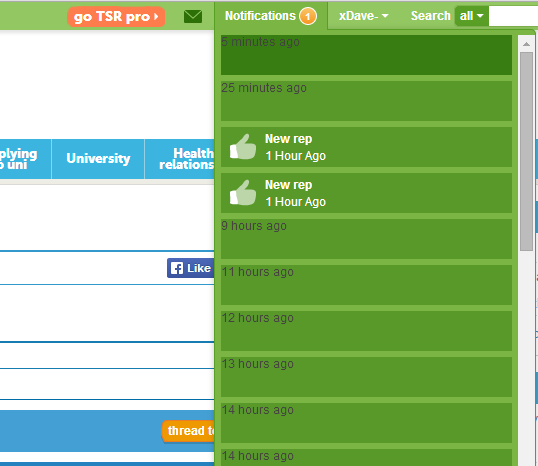
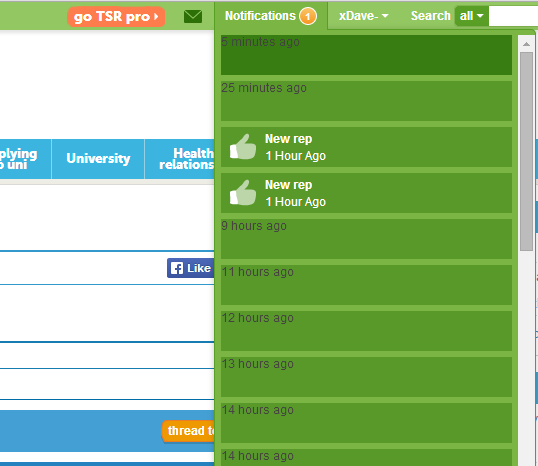
It would be worth you (and others) trying a hard refresh using F5. That might clear your browser's cache.
hopefully that will clear everything and make it work.
Edit: Didn't see this had already been posted about.
hopefully that will clear everything and make it work.
You mean shift-F5, and I hope you aren't implying that this is the solution to the problem

Edit: Didn't see this had already been posted about.
You mean shift-F5, and I hope you aren't implying that this is the solution to the problem

Only Chrome on windows allows shift+F5 I believe, all browsers accept ctrl+F5. It is also possible if an update has been rolled out, then you need to do a reload-not-from-cache to load the newest scripting files for the fix to work.
Ah okay. I misread the post as 'every time it goes wrong do this' rather than 'do this and it won't go wrong again'.
By the way, any chance we could have this:
Thanks so much for all of the feedback, I'm glad this has been received so well! We're going to make some changes quickly off the back of your recommendations.
Below I've listed what seem to be some of the main issues, and what we're planning to do with them. This is an evolving part of TSR, so we will do more updates in future too.
1.
PM Allocation - please add to the inbox - this will be added soon.
2.
The "tracked" tab only shows PMs that have had ‘confirmation’ that they’ve been read, when it should include all PMs that have been sent with a ‘read receipt’ requested. We've tested this and it's working for us, if it's not for you, please can you let us know what browser you are using?
3.
Please can you add the sort by 'date' links/functionality back in. It appears to have been lost. Will do, coming soon.
4.
Filter - the filter currently resets when moving between tabs (e.g. Inbox to Sent). We should consider changing this so it remains set even switching form Inbox to Sent, back to Inbox. Also, the Filter is reported to not be working on Sent items.
Being corrected.
5.
Sent items - 'recipient' labelled as 'sender', needs correcting. Being corrected.
6.
Sent items folder - when sending to a group of users, in the Sent folder it only shows one person. Really, it should show all users PM sent to. This is a loss of functionality. Bring corrected.
7.
Can't bulk select PMs for an action (especially deletion) - should be corrected We've checked this and it is working? If it's not for you, please can you let us know what browser you are using.
8.
In the PM notification menu, please can ‘read’ PMs have an open envelope Being corrected.
9.
Notification menu too large and 'read' items not needed: we're dealing with this in two ways. First, we are going to shorten both menus to five, so they take up less space on the screen and so that on mobile you can see the "Inbox / Send PM / See All" buttons. Secondly, we are going to group all 'unread' items at the top of the menus. So there will be unread first, followed by read, all in chronological order. You can mark them all as unread or read them individually. At this point we do not feel it is a good idea to remove read items, instead make unread items easier and clearer to find. This is because, primarily, on mobile people do not have the old widgets at all. Plus this feature is still handy for people, it just needs a bit of time to get used to and the shorter menus with clearer unread distinction should solve the main issue.
10.
Notifications box not working on homepage / sidebar. This will be corrected.
11.
Bugs with menu display. Will all be fixed.
Thanks, if you have any other thoughts or questions, please let me know.
Jack
hopefully that will clear everything and make it work.
I'm still having this problem despite doing what you've said.
Thanks xDave - we haven't made the fixes live yet but they will come soon

I've been invited to join a group which I don't want to join. I've marked the invite as "read" in my drop-down menu but it's still appearing in the "notifications" box on my homepage, and when I click through to the group there doesn't seem to be an option to decline the invitation to get rid of it. Also, the notifications section on my homepage doesn't seem to be the right size - text is disappearing "behind" the next section down (Latest Discussions) and the section does not expand when I have more than one notification there.
That aside, a change for the better.
Posted from TSR Mobile
I've been invited to join a group which I don't want to join. I've marked the invite as "read" in my drop-down menu but it's still appearing in the "notifications" box on my homepage, and when I click through to the group there doesn't seem to be an option to decline the invitation to get rid of it. Also, the notifications section on my homepage doesn't seem to be the right size - text is disappearing "behind" the next section down (Latest Discussions) and the section does not expand when I have more than one notification there.
It's not at all obvious, but there should be a link allowing you to decline the invitation at the bottom-left of the first 'block' on the group homepage (just above the pictures area).
By the way, any chance we could have this:
Not sure everyone would want that, as when lots of tabs are open it can get in the way. I would use it though. Certainly an on/off option could be implemented, and the coding itself would be very straightforward.
Posted from TSR Mobile
Ah, bingo! Why can't it be a similar tab to the "join group" one?
And the notifications problem on the homepage still stands.
And the notifications problem on the homepage still stands.
Hi Helenia, thanks for pointing those out. The notifications box not showing correctly we've picked up on and will be fixed in a development release in the next week or so. That was an unexpected issue but won't be around for long.
Regarding the groups, that sounds like a sensible suggestion - we don't have any development time planned for groups in the near future because they are one of our least used features. However, I'd love to hear ideas around how we can improve them. E.g. I'm interested in how they can be expanded or built on to be more useful for University students on the same course for sharing resources.
Yes, this is something that I would really like to do as well - another member recently PM'd me with the same request too. We have quite a few projects going on right now taking up our development team's time but I think this is something we could introduce in the summer.
Awesome new Notifications menu update. I like the quotes linking to the post directly and the thread name being there.
Could it be possible to remove "New Quote in" from the menu though, otherwise i can only read the first word of the title of the thread.
We recognise it's a quote due to the speech bubble symbol.
Quick Reply
Related discussions
- App notifications menu doesn't display all notifications.
- Page hanging (unresponsive to swiping)
- New thread experience - tell us what you think!
- Title bar scrolling/hiding
- Header buttons not working properly
- Header not always collapsing on mobile to the point where it blocks key content
- Quick reply text doesn't keep up with typing
- Clicking on a notification goes to the top of the page
- New Thread Experience Feedback - Official Thread
- Notifications not working/disappearing
- Chrome won't let me click on any drop down menus at all ...
- What has happened to the TSR app?
- Notifications read/unread
- UCAS
- Is TSR slow for anyone?
- App repeatedly crashing on particular threads or searches
- Student finance update email but no change to account?
- Trainee Legal Adviser 2023
- Advice
- Have a list on what is planned on being imported to react from ST2
Latest
Trending
Last reply 1 month ago
The Student Room Update: New Look, New Homepage and More!Trending
Last reply 1 month ago
The Student Room Update: New Look, New Homepage and More!


