Scroll to see replies
Honestly, most of the code is quite simple once you take the time to go through it slowly(it will take some time but it is worth it, I was also super confused at the start), I usually go line by line, and if there is something I don't understand I skip it and try to get onto it at the end. That being said there is a section of the code that completely mind-boggles me, the section I am talking about is below(I just don't understand how the patterns are made):
self.__AllowedPatterns = []
self.__AllowedSymbols = []
QPattern = Pattern("Q", "QQ*Q*QQ") -----> how does this make the Q pattern
self.__AllowedPatterns.append(QPattern)
self.__AllowedSymbols.append("Q")
XPattern = Pattern("X", "X *X *X *X *X") ----> how does this make the x pattern
self.__AllowedPatterns.append(XPattern)
self.__AllowedSymbols.append("X")
TPattern = Pattern("T", "TTT*T*T") ---> how does this make the T pattern
self.__AllowedPatterns.append(TPattern)
self.__AllowedSymbols.append("T")
•
Verifying Filename Input
•
Adding a new Pattern and symbol
•
Filling out UpdateCell
•
(Update cell is just a Pass definition)
Loads more to do with it, we're currently doing a save function in my class - but those 3 are the most likely Imo to show up, and Figuring them out will get you to figure everything else out
self.__AllowedPatterns = []
self.__AllowedSymbols = []
QPattern = Pattern("Q", "QQ*Q*QQ") -----> how does this make the Q pattern
self.__AllowedPatterns.append(QPattern)
self.__AllowedSymbols.append("Q")
XPattern = Pattern("X", "X *X *X *X *X") ----> how does this make the x pattern
self.__AllowedPatterns.append(XPattern)
self.__AllowedSymbols.append("X")
TPattern = Pattern("T", "TTT*T*T") ---> how does this make the T pattern
self.__AllowedPatterns.append(TPattern)
self.__AllowedSymbols.append("T")
https://en.wikibooks.org/wiki/A-level_Computing/AQA/Paper_1/Skeleton_program/2024
question 4 should help
Hi, Im retaking the exam this year but have no access to the code, can anyone send it to me or let me know where I can find it
Secondly, the Zigzag materials are also copyrighted. It costs £80ish. I purchase a copy each year and make it available to students at my school each year. I do find them a good resource so do ask your teacher to buy a copy for your school. The wiki site is also a good source (posted by Matthew_Swan above).
As for the question regarding creating symbols by 'random123786'.
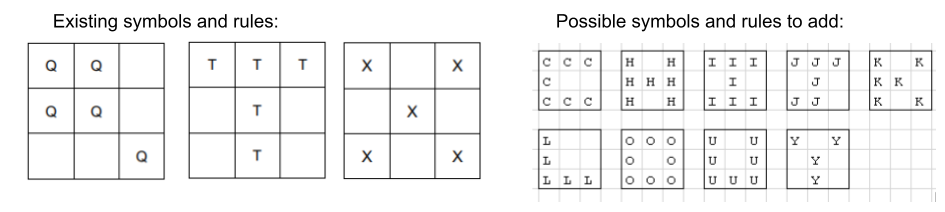
On the right are perhaps some other symbols that you might be asked to do in the exam; I went thought the alphabet and these are the only ones that I can get a symbol for in a 3x3 block.
For example C would be entered as
CCC
C * *
CCC
which is CCCC**CCC as a single parameter. So here are the 3 lines of code to add.
TPattern = Pattern("C", "CCCC**CCC")
self.__AllowedPatterns.append(TPattern)
self.__AllowedSymbols.append("C")
Try one of the others from my suggestions above and then test your code.
self.__AllowedPatterns = []
self.__AllowedSymbols = []
QPattern = Pattern("Q", "QQ*Q*QQ") -----> how does this make the Q pattern
self.__AllowedPatterns.append(QPattern)
self.__AllowedSymbols.append("Q")
XPattern = Pattern("X", "X *X *X *X *X") ----> how does this make the x pattern
self.__AllowedPatterns.append(XPattern)
self.__AllowedSymbols.append("X")
TPattern = Pattern("T", "TTT*T*T") ---> how does this make the T pattern
self.__AllowedPatterns.append(TPattern)
self.__AllowedSymbols.append("T")
The patterns are done in a helix and not line by line. So you start at the top left to top right, then down the right side to bottom right, then left to bottom left, up one square and then into the middle. I can only suggest they have done it this way to make it more complicated.
Secondly, the Zigzag materials are also copyrighted. It costs £80ish. I purchase a copy each year and make it available to students at my school each year. I do find them a good resource so do ask your teacher to buy a copy for your school. The wiki site is also a good source (posted by Matthew_Swan above).
As for the question regarding creating symbols by 'random123786'.
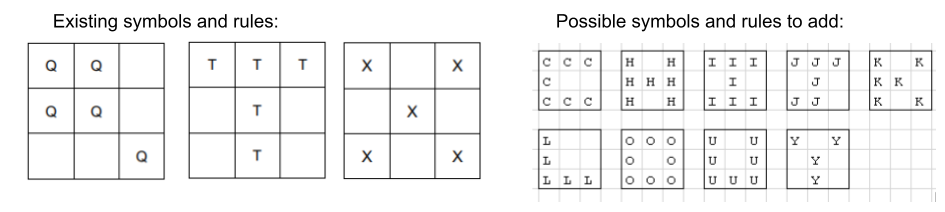
On the right are perhaps some other symbols that you might be asked to do in the exam; I went thought the alphabet and these are the only ones that I can get a symbol for in a 3x3 block.
For example C would be entered as
CCC
C * *
CCC
which is CCCC**CCC as a single parameter. So here are the 3 lines of code to add.
TPattern = Pattern(
Secondly, the Zigzag materials are also copyrighted. It costs £80ish. I purchase a copy each year and make it available to students at my school each year. I do find them a good resource so do ask your teacher to buy a copy for your school. The wiki site is also a good source (posted by Matthew_Swan above).
As for the question regarding creating symbols by 'random123786'.
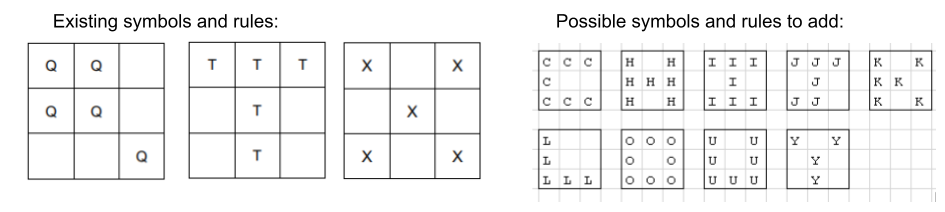
On the right are perhaps some other symbols that you might be asked to do in the exam; I went thought the alphabet and these are the only ones that I can get a symbol for in a 3x3 block.
For example C would be entered as
CCC
C * *
CCC
which is CCCC**CCC as a single parameter. So here are the 3 lines of code to add.
TPattern = Pattern("C", "CCCC**CCC")
self.__AllowedPatterns.append(TPattern)
self.__AllowedSymbols.append("C")
Try one of the others from my suggestions above and then test your code.
hotpud, well spotted. I cant see a way of editing my post. So lets correct it below:
So a new C symbol:
CCC
C
CCC
stored in the order
123
894
765
would give CCC*CCCC* hence the first line of code need would be:
TPattern = Pattern("C", "CCC*CCCC*")
Secondly, the Zigzag materials are also copyrighted. It costs £80ish. I purchase a copy each year and make it available to students at my school each year. I do find them a good resource so do ask your teacher to buy a copy for your school. The wiki site is also a good source (posted by Matthew_Swan above).
As for the question regarding creating symbols by 'random123786'.
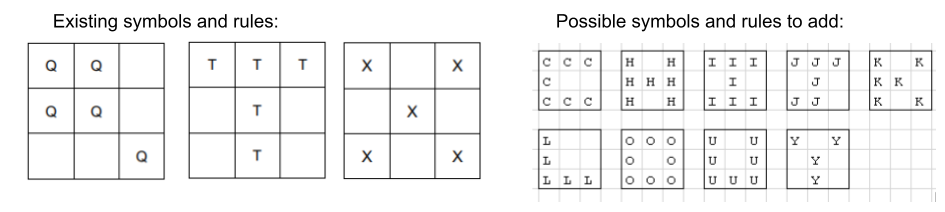
On the right are perhaps some other symbols that you might be asked to do in the exam; I went thought the alphabet and these are the only ones that I can get a symbol for in a 3x3 block.
For example C would be entered as
CCC
C * *
CCC
which is CCCC**CCC as a single parameter. So here are the 3 lines of code to add.
TPattern = Pattern("C", "CCCC**CCC")
self.__AllowedPatterns.append(TPattern)
self.__AllowedSymbols.append("C")
Try one of the others from my suggestions above and then test your code.
For a symbol 'C' the single parameter would be wrote as CCC#CCCC# , no ? I believe the pattern is read in a helix like manner, not Line by Line. Hence why 'Q' is QQ##Q##QQ. Correct me if I am wrong however.
Both CCC#CCCC# and QQ##Q##QQ that you mentioned are correct.
If you take their positions in the string as 0 1 2 3 4 5 6 7 8, you display them in rows in the order 0 1 2, 7 8 3 and 6 5 4
Visually:
012 QQ#
783 QQ#
654 ##Q
self.__AllowedPatterns = []
self.__AllowedSymbols = []
QPattern = Pattern(
Secondly, the Zigzag materials are also copyrighted. It costs £80ish. I purchase a copy each year and make it available to students at my school each year. I do find them a good resource so do ask your teacher to buy a copy for your school. The wiki site is also a good source (posted by Matthew_Swan above).
As for the question regarding creating symbols by 'random123786'.
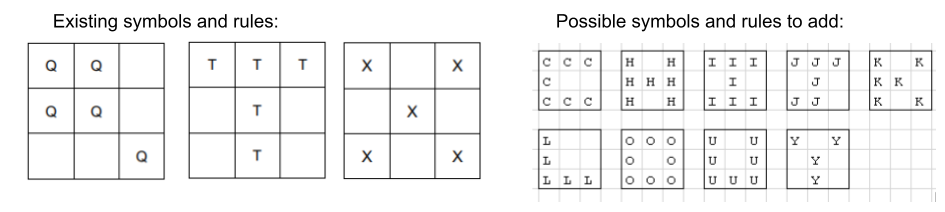
On the right are perhaps some other symbols that you might be asked to do in the exam; I went thought the alphabet and these are the only ones that I can get a symbol for in a 3x3 block.
For example C would be entered as
CCC
C * *
CCC
which is CCCC**CCC as a single parameter. So here are the 3 lines of code to add.
TPattern = Pattern(
Can u please share zigzag education- my school don’t buy it
self.__AllowedPatterns = []
self.__AllowedSymbols = []
QPattern = Pattern("Q", "QQ*Q*QQ") -----> how does this make the Q pattern
self.__AllowedPatterns.append(QPattern)
self.__AllowedSymbols.append("Q")
XPattern = Pattern("X", "X *X *X *X *X") ----> how does this make the x pattern
self.__AllowedPatterns.append(XPattern)
self.__AllowedSymbols.append("X")
TPattern = Pattern("T", "TTT*T*T") ---> how does this make the T pattern
self.__AllowedPatterns.append(TPattern)
self.__AllowedSymbols.append("T")
The symbols are given in a clockwise order so it'd be like:
1 2 3
8 9 4
7 6 5
which I think is really strange.
So for example, Q ("QQ**Q**QQ") would be
Q Q *
Q Q *
* * Q
1.
Ensure that if an invalid filename is entered, the program loads the default 8 x 8 puzzle with random blocked cells, rather than entering an odd state.
2.
Ensure that only symbols which are valid to that game can be entered. Add code to convert any lower case symbol to upper case before checking
3.
Add a save game option into the game. Create a SaveGame subroutine that will be executed if a player chooses to save the game at the end of their turn. They should be prompted for a file name. Ensure the saved file can be reloaded at the start of a new game.
The score and number of available symbols to be used r different
Quick Reply
Related discussions
- AQA Computer Science A-Level - self taught
- A-level Exam Discussions 2024
- A-level Computer Science Study Group 2023-2024
- A Level Computer Science coursework
- GCSE Exam Discussions 2024
- Computer Science AQA Pre release 2024 A level
- erin11 asks...what are your favourite ways to revise?
- AQA A - level Computer Science Skeleton Code 2023 - Dastan
- AQA AS Level computer science Skeleton code 2024
- AQA AS Level Computer Science May/June 2022 Pre-release predicted questions
- EPQ question ideas
- Grow Your Grades: vnayak's journey to getting top grades and getting into Imperial
- Starting sixth form, how can I get into Cambridge computer science?
- A level Computer Science AQA - SymbolPuzzlw
- AQA A-Level Computer Science NEA grade boundaries
- Gap Year A-Level Chemistry to go into Med.
- Studying computer science without A level Math
- NEA computer science help
- Breakthrough Skeleton Code Computer Science AQA
- A Level Computer Science Retake
Latest
Trending
Last reply 3 days ago
Is MathsFM French Alevels good for a CS degree at top uni (OX, UCL, Durham etc)Last reply 4 days ago
OCR A-level Computer Science Paper 1 (H446/01) - 12th June 2023 [Exam Chat]Last reply 2 weeks ago
OCR A-level Computer Science Paper 2 (H446/02) - 19th June 2023 [Exam Chat]Last reply 4 weeks ago
AQA A-level Computer Science Paper 1 (7517 1A - 1E) - 12th June 2023 [Exam Chat]Last reply 1 month ago
Not receiving any response from University of Birmingham.Last reply 3 months ago
OCR GCSE Computer Science Paper 1 (J277/01) - 19th May 2023 [Exam Chat]Last reply 3 months ago
AQA GCSE Computer Science Paper 2 (8525/2) - 25th May 2023 [Exam Chat]Trending
Last reply 3 days ago
Is MathsFM French Alevels good for a CS degree at top uni (OX, UCL, Durham etc)Last reply 4 days ago
OCR A-level Computer Science Paper 1 (H446/01) - 12th June 2023 [Exam Chat]Last reply 2 weeks ago
OCR A-level Computer Science Paper 2 (H446/02) - 19th June 2023 [Exam Chat]Last reply 4 weeks ago
AQA A-level Computer Science Paper 1 (7517 1A - 1E) - 12th June 2023 [Exam Chat]Last reply 1 month ago
Not receiving any response from University of Birmingham.Last reply 3 months ago
OCR GCSE Computer Science Paper 1 (J277/01) - 19th May 2023 [Exam Chat]Last reply 3 months ago
AQA GCSE Computer Science Paper 2 (8525/2) - 25th May 2023 [Exam Chat]



